Centos7默认 yum 源中是 Python3.6 版本,目前高版本的 Django 等至少都要求 Python3.8 以上版本。
下文为在 Centos7 上编译安装 Python 的步骤
安装依赖包
可以避免编译完成后pip 安装包时报错
No module named '_ctypes'的问题1
yum install libffi-devel
编译安装 openssl
1
2
3
4
5wget https://www.openssl.org/source/openssl-1.1.1w.tar.gz
tar xf openssl-1.1.1w.tar.gz
cd openssl-1.1.1w
./config --prefix=/usr/local/openssl-1.1.1
make && make install下载 Python 源码包并编译(以 3.10.14 版本为例)
1
2
3
4
5wget https://www.python.org/ftp/python/3.10.14/Python-3.10.14.tar.xz
tar xf Python-3.10.14.tar.xz
cd Python-3.10.14
./configure --prefix=/usr/local/python310 --with-openssl=/usr/local/openssl-1.1.1 --with-openssl-rpath=auto
make && make install